Rank on Google's first page in 3 months
Understanding 404 Errors: Fixes And Causes
Jan 19, 2024 | Athira K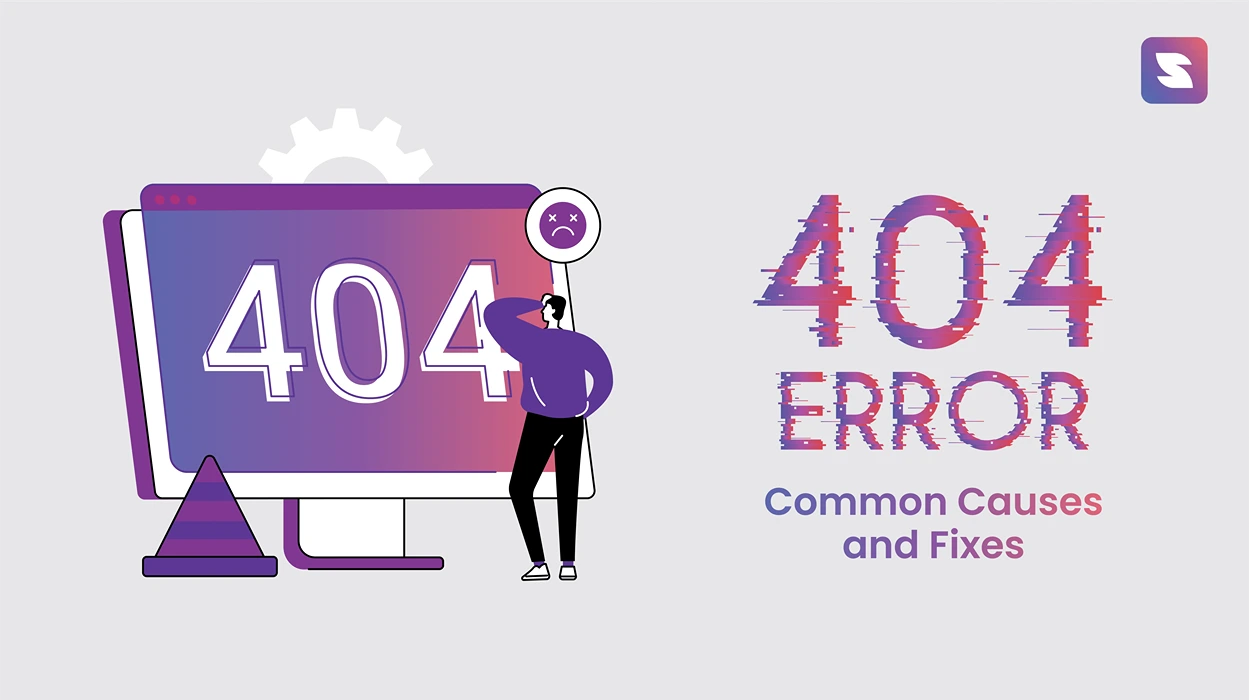
When you click on a link to expect the webpage you need, but you get a ‘404 page not found message.
That’s a ‘404 error‘.
These errors occur when a website server cannot find the webpage you are trying to access. These are a big red flag for website owners and developers, affecting potential website navigation, structure, or ongoing maintenance issues.
It can confuse and frustrate users, disrupting their user experience, a crucial factor regarding bounce rate. Therefore, identifying and fixing these errors is important to keep your website running smoothly.
In this blog, you will know what 404 errors are, their causes, and their impacts. And most importantly, the strategies to fix and prevent them on your website.
What Is a 404 Error?
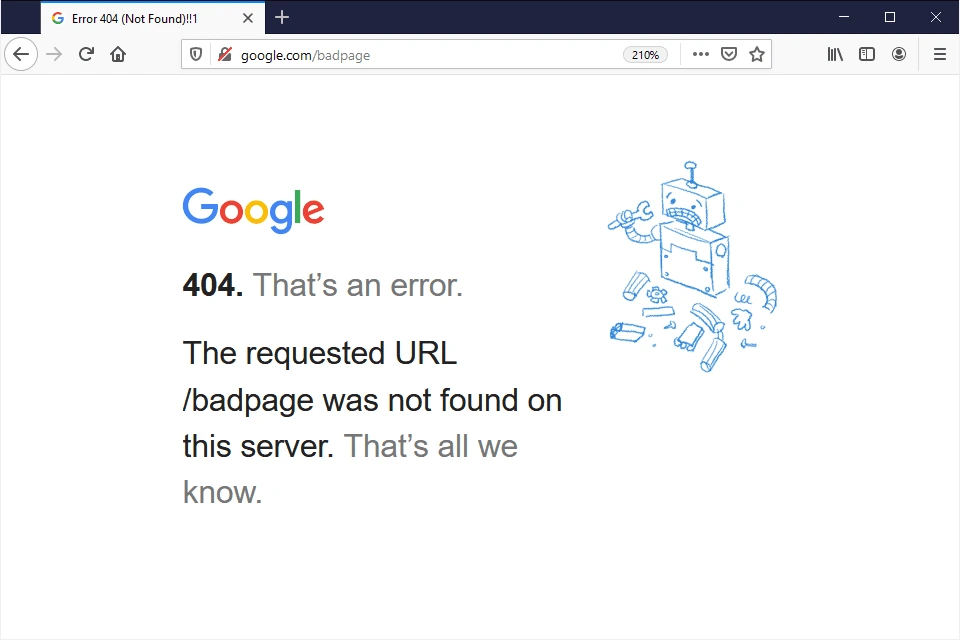
A 404 error is called a standardized HTTP status code. It is caused when a website’s server can’t find the page you are trying to access via a hyperlink or typing a URL in your browser.
The ‘4xx’ category is designated for client-side errors within this series. Specifically, the ‘404’ code explicitly denotes ‘Not Found’ errors. This means that the server is reachable, but the specific page requested by the client cannot be found.
There may be various other versions of the 404 error message that you could come across, like this:
- Error 404
- 404 not found
- HTTP error 404
- Not Found
- Page not found
- The requested URL was not found on this server
- The page cannot be found
- We can’t find the page you’re looking for
It’s like a specific language that servers use to communicate with web browsers, telling them that the requested page is nowhere to be found.
Correcting 404 errors requires careful attention to details like broken links, server settings, and updating site content. Regular checking and testing help maintain a smooth website experience and ensure everything works properly. Here we can look into some causes of 404 errors:
- 404 errors disrupt the browsing experience, causing frustration and confusion.
- They impact SEO by lowering the site’s rankings in search results.
- 404 error codes can affect the analytics by increasing bounce rates and reducing the average time spent on the website.
- It’s a crucial indicator of a website’s health and user-friendliness.
That’s called a 404 error, and some of you also heard about soft 404 errors. Is there any difference between them, or is those two same?
Difference Between 404 vs. Soft 404 Errors
A 404 error is happens when a web server cannot find the page a user requested. And it will display a ‘404 page not found’ message. A ‘Soft 404 error’ is when the webpage is found( returning a ‘200 OK’ status), but it suggests an error, such as being empty or not containing the expected information.
Look into this comparison table so you will know better about the difference between a ‘404 error’ and a ‘soft 404 error.’
| 404 Not Found Error | Soft 404 Error | |
|---|---|---|
| Definition | A response from the server indicates that the requested page cannot be found. | A label is used by search engines when a page appears to be a dead end, but the server returns a status code indicating success. |
| Server Response | The server returns a 404 status code. | The server incorrectly returns a 200 OK status code, even though the content is not found. |
| Cause | Typically, this occurs when a page is deleted, moved without proper redirection, or the URL is mistyped. | Occurs when a page lacks relevant content but is not properly marked as missing (404). |
| User Experience | Users receive a clear message that the page doesn’t exist. | Users see a page that appears normal but lacks the expected content, leading to confusion. |
| SEO Impact | A clear signal to search engines that a page doesn’t exist, which they can process accordingly. | Treated negatively by search engines as it indicates misleading or low-quality content, potentially harming search rankings. |
| Resolution | Implement proper redirections, restore deleted content, or correct URL typos. | Ensure the server returns the correct status code and that the page contains relevant and valuable content. |
Common Causes of 404 Errors

Going through the common causes of 404 errors is a bit like tough work. It involves understanding the various ways a webpage can become broken.
Let’s break down these causes, so you can better grasp why these errors occur and how they can be addressed.
i. When a Webpage Is Deleted or Moved
This is one of the most straightforward reasons for a 404 error. If a webpage is deleted or moved to a different location without updating the corresponding link, anyone accessing it will encounter a 404 error.
For example, if your shop moved to a new location in town, and you didn’t update it on Google Maps. all the visitors would end up lost.
ii. Incorrect Redirection of Pages
Suppose you moved or reorganized the webpages of your site when you need a website migration or to change the URL. If the URL is incorrectly redirected, it will result in an error 404.
iii. Editing a Page in Progress
Suppose you are updating or editing a temporarily unpublished webpage or in a draft state. If anyone tries to edit or access the page, that causes a 404 error.
iv. Broken Links
It is essential to regularly check your website for broken links, as they can lead to a 404 error. If you find any broken links, be sure to fix them immediately. You can use a broken link checker tool to identify any broken links on your website quickly.
Suggested Read: 11 Best Broken Link Checkers in 2024
v. Typographical Errors in URL
Sometimes, the cause of a 404 error is as simple as a typo in the web address. If the URL is misspelled, the server won’t find the page because it’s looking for something that doesn’t exist.
Imagine you have a website selling sneakers; your main product page is [www.shoeshop.com/sneakers].
If users mistakenly type [www.shoeshop.com/sneaker, /shoes, or /sneaks], they might encounter errors and not find the intended content.
vi. Technical Issues on the Server Side
Sometimes, the problem might lie with the server where the website is hosted. If there are technical glitches or issues on the server side, it can result in 404 errors.
Understanding these common causes helps in diagnosing and fixing 404 errors more effectively. Each cause requires a different approach to resolve, ensuring visitors to your website have a smooth and uninterrupted experience.
How to Fix 404 Errors?
When it comes to fixing the 404 error code, you have to identify the root cause. You can fix the error when you figure out what’s causing it. The following are some ways in which you can fix those errors.
1. Correct Redirection for Moved or Renamed Web Pages
Setting up a 301 redirect is essential when a page has been moved, renamed, or its content has been merged with another page. There are different types of redirects, such as 301, 302, and 307. 302 and 307 are best for temporary page moves. 301 is apt for representing permanent pages.
This type of redirect permanently sends users and search engines to the new URL, preserving SEO value and preventing 404 errors for visitors. It is vital in maintaining link equity and providing a seamless user experience.
2. Restore Deleted Content When Necessary
If a page is still receiving traffic or has valuable backlinks that have been deleted, it is worth considering restoring it. When the content is no longer relevant, updating it with current information or redirecting it to a more appropriate page can be more beneficial than leaving a 404 error.
This approach ensures a better user experience and maximizes the potential benefits of existing traffic and backlinks.
3. Regular Audits and Updates
Performing regular audits on your website to identify and rectify internal links that lead to 404 pages is crucial. This proactive approach not only upholds the integrity of your site’s navigation but also ensures that users can effortlessly find the content they seek without encountering any dead ends.
Read more: Best SEO Audit Tools in 2024
4. Customize the 404 Error Page
Although a customized 404 page cannot fix the error, it can significantly enhance the user experience.
By incorporating well-thought-out elements such as navigation options and links to relevant content, a meticulously designed 404 page can keep visitors engaged and guide them back to active sections of your website.
5. Utilize Tools for Monitoring and Fixes
Tools like SuiteJar and Google Search Console are invaluable for identifying 404 errors that search engines encounter on your site. These tools can provide insights into the URLs returning 404 errors, allowing you to take targeted actions to fix them, whether through redirects, content restoration, or link updates.
Tools To Use In Finding These 404 Errors
Many affordable site audit tools are available to check your website’s broken links. Here, we list the top 3 SEO tools that help you check broken links.
1. SuiteJar
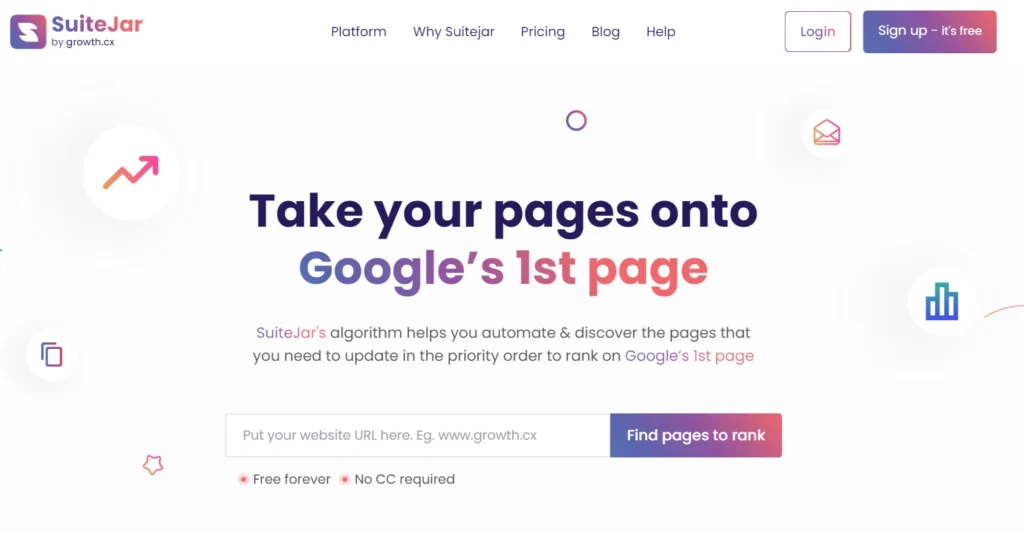
SuiteJar is an all-in-one SEO and content marketing solution tool that provides features for identifying and resolving 404 website errors.
Enter the website URL that you need to check for broken link details. Use the tool to find broken links on your website. You can enter the website URL to check the broken link details.

It will give you the details about the total number of broken links and the total number of links, and you also get the broken link type. URL source and the server response.

2. Google Search Console

Beyond its primary function as a web analytics tool, Google Search Console is also an effective broken link checker. Website owners and administrators can use this feature to identify and rectify broken site links.
The console provides detailed reports on crawl errors, including 404 pages, making it a valuable resource for maintaining a smooth and user-friendly online experience.
3. Ahrefs
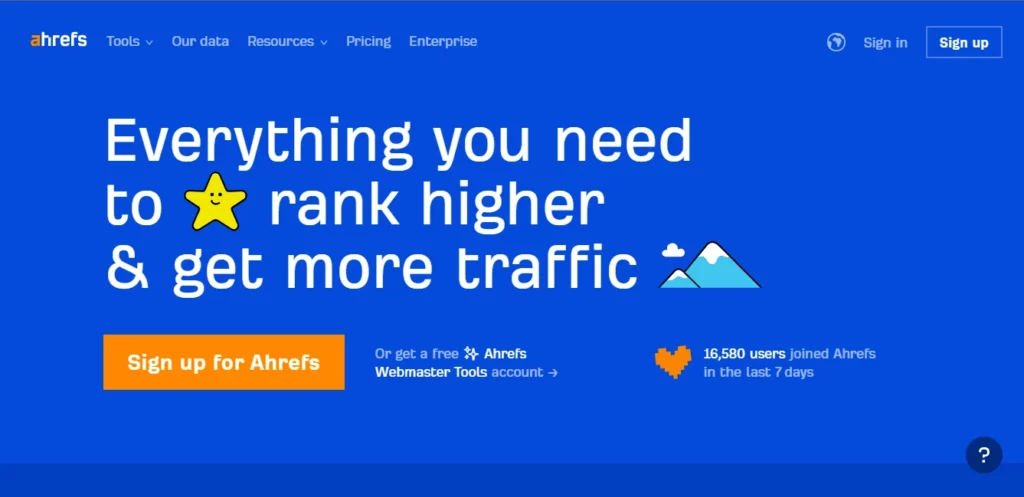
Ahrefs SEO tool is also used to find and fix 404 errors on a website. Besides its backlink analysis and keyword research features, this tool also has a website audit feature that carefully checks websites for issues like 404 errors. It gives users detailed reports on broken URLs, helping them quickly spot and fix these errors.
Conclusion
In conclusion, 404 errors, while common on the internet, can disrupt the user experience and harm your website’s SEO if left unchecked. By regularly auditing your website for 404 errors and promptly fixing them, you can maintain a smooth, user-friendly website that ranks well in search results and keeps your audience engaged.
You can also get assistance from SEO tools like SuiteJar that provide comprehensive features to help identify and rectify these broken links.
